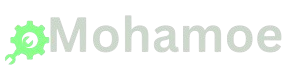Table of Contents
Pros
- Premium design
- Brilliant OLED display
- Unparalleled performance
- Top cameras for a tablet
Cons
- Expensive
- Pricey accessories
- iPadOS can be clunky
$1,761.01Save $149.01 see at Amazon $1,612.00
Design: Beyond Thin
Apple has rolled out significant updates to half of its iPad range, introducing revamped iPad Pro and iPad Air models. Both are now offered in 11-inch and 13-inch screen sizes. The major distinctions between these two lines lie in their display technologies and internal chipsets. Meanwhile, the iPad mini (starting at $499) and the entry-level iPad (priced at $349) haven’t received any updates in this round.
The new iPad Pro starts at $999 for the 11-inch variant, while the 13-inch version is priced at $1,299. For the first time, both Pro models are nearly identical in features, with the only notable differences being battery capacity, screen size, and physical dimensions. The 11-inch model comes in at 9.83 x 6.99 x 0.21 inches and weighs just under a pound at 0.98 lbs. The 13-inch version is larger, measuring 11.09 x 8.48 x 0.20 inches and weighing 1.28 lbs.
Interestingly, the 13-inch iPad Air is very similar in size and weight to the previous generation’s 12.9-inch iPad Pro. The Air comes in at 11.04 x 8.46 x 0.24 inches and 1.36 lbs, closely matching the 2022 iPad Pro’s 11.04 x 8.46 x 0.25 inches and 1.50 lbs. This comparison helps put Apple’s latest hardware refinements into perspective. I had hands-on experience with the new 13-inch iPad Pro for testing.

Tablets from other brands with comparable screen dimensions closely match Apple’s offerings in terms of size and weight. For example, the Microsoft Surface Pro 9, which starts at $999 and features a 12.9-inch display, measures 11.30 x 8.20 x 0.37 inches and weighs 1.95 pounds. Similarly, the Samsung Galaxy Tab S9+, with a 12.4-inch screen and the same $999 starting price, has dimensions of 11.23 x 7.30 x 0.22 inches and tips the scale at 1.28 pounds.
There’s a common belief that slimmer and lighter devices offer a better user experience—and in this case, that holds true. The newly redesigned iPad Pro, with its reduced weight and slimmer profile, genuinely feels more comfortable during daily use. After a week of hands-on testing, the 0.22-pound drop in weight from the 2022 version may not seem drastic on paper, but in practice, it made a noticeable difference. Using the 13-inch model while lounging on the couch felt much more natural and less fatiguing.

The iPad Pro features a sleek aluminum unibody that wraps around the flat back and edges, complemented by an all-glass front seamlessly integrated into the frame. Apple doesn’t disclose the exact type of glass used on the display. The overall design is clean, premium, and built with exceptional attention to detail. However, Apple doesn’t make any official durability claims for the iPad Pro. In contrast, the Samsung Galaxy Tab S9 comes with an IP68 rating, offering certified protection against dust and water.
Along the tablet’s sides, you’ll find a range of functional components. When held in landscape mode, the power button sits on the upper left edge, with the volume controls located just above. These buttons offer satisfying tactile response and travel. Four speakers are positioned along the shorter edges, delivering immersive stereo audio that’s great for both music playback and streaming video content. On the right edge, there’s a single USB-C port supporting Thunderbolt 3 and USB4 connectivity. Apple also includes four built-in microphones for clear voice capture. Notably, this model eliminates the traditional SIM card tray, opting instead for eSIM technology. On the back, a trio of copper pogo pins supports power and data transfer for compatible accessories.

The rear camera remains in its familiar location, but the front-facing camera has finally been repositioned to the longer top edge—great news for anyone who frequently uses their iPad for video calls. This change significantly enhances the video conferencing experience. While the standard iPad adopted this improvement back in 2022, it’s taken until now for the Pro models to catch up.
Apple offers the new iPad Pro in two finishes: Silver and Space Black. The review unit I tested came in Space Black, which appears noticeably darker than the previous generation. That said, it’s still not quite the rich, deep black I was hoping for. If you’re looking for more vibrant color options, the iPad Air is a better bet.
Display: Just Gorgeous
Since the original iPad launched in 2010, Apple has consistently used LCD technology for its tablet displays. While the 2022 iPad Pro introduced mini-LED, it was still a form of LCD at its core. Now, in 2024, Apple has made a major leap by upgrading both the 11-inch and 13-inch iPad Pro models to OLED displays—and the improvement is dramatic.
Both displays continue to feature Apple’s ProMotion technology, which allows the refresh rate to dynamically shift between 10Hz and 120Hz for optimized battery efficiency and responsiveness. Apple also enhances standard dynamic range (SDR) brightness, doubling it from 600 nits to 1,000 nits, while keeping extreme dynamic range (XDR) brightness at a peak of 1,600 nits. Perhaps the most notable upgrade is contrast: thanks to OLED, it jumps from 1,000,000:1 to a stunning 2,000,000:1, offering deeper blacks and more vivid highlights. While Samsung’s Galaxy Tab S line has utilized OLED for years, Apple’s move signals a meaningful step forward—and a bit of long-overdue catching up.

Apple’s latest iPad Pro displays use an advanced “tandem OLED” configuration, which stacks two OLED layers to achieve significantly higher brightness—twice as bright as a standard single-layer OLED panel. This design delivers stunning visuals with superior black levels and contrast, far surpassing what traditional LCDs can offer. The benefits are most noticeable when watching HDR content on platforms like Apple TV+ or Netflix, editing high-resolution ProRes videos, or working with HDR photos. Color depth and vibrancy are exceptional. Apple also incorporates the P3 wide color gamut and True Tone technology, which automatically adjusts white balance to suit the surrounding lighting.
Standard features return as well, such as a fingerprint-resistant oleophobic coating, an anti-reflective layer, and a fully laminated screen for a seamless appearance. For those willing to spend an additional $100, Apple offers a nano-texture glass upgrade on the 1TB and 2TB Pro models. This glass has a finely etched surface that diffuses light to reduce glare and reflections, creating a near-matte look. While I didn’t test a nano-texture unit directly, I did see one in person—the glare reduction is impressive, although it doesn’t quite match the vibrant “pop” of the standard glossy version. If you regularly work in sunny or brightly lit environments, this upgrade could be worth considering.
In comparison, the iPad Air models feature LCD panels with LED backlighting. The 11-inch screen has a resolution of 2,360 x 1,640, while the 13-inch version comes in at 2,732 x 2,048—both maintaining a pixel density of 264ppi. They also include similar anti-smudge and anti-reflective coatings, but brightness tops out at 500 nits for the smaller model and 600 nits for the larger one, making them less suited for intense HDR work.
Cameras: Better Than Most
Most tablets aren’t great when it comes to photography, largely due to their bulky form factor—and that’s still mostly true. However, the iPad Pro manages to stand out as a rare exception, offering surprisingly capable camera performance despite its large size.
One major design improvement in this generation is the relocation of the TrueDepth camera system—from the shorter edge to the longer one. This subtle but important shift makes a big difference for anyone who regularly uses video calling apps like FaceTime, Zoom, or Google Meet. With the camera now centered during landscape use, your face appears properly aligned on screen, rather than awkwardly off to the side. It’s a change iPad users have requested for years, and Apple has finally delivered it on the Pro model.
This new camera placement also enhances Face ID performance, which is the only biometric security method available on the iPad Pro. Whether unlocking the device or confirming a purchase, facial authentication feels faster and more natural. In contrast, the iPad Air continues to use Touch ID, built into the top power button, as its primary security option.

The 12-megapixel camera delivers impressive performance overall. While its f/2.4 aperture might not be the brightest, it handles depth and background blur effects exceptionally well. The camera also supports a range of video capabilities, such as 1080p HD recording with enhanced dynamic range, cinematic stabilization, vibrant wide color, and lens distortion correction. During a recent morning meeting, I swapped out my usual Logitech HD webcam for the iPad Pro’s camera—and none of my coworkers even noticed the difference, which speaks volumes about its quality.

The latest Pro model has done away with the ultra-wide lens seen in previous versions, opting instead for a single 12MP rear camera. This camera features an f/1.8 aperture, offers up to 5x digital zoom, and includes an adaptive True Tone flash. It also boasts an improved autofocus system and supports Smart HDR 4. Capable of capturing vibrant wide color and Apple’s Live Photos, it benefits from built-in image stabilization as well.
In the realm of tablet photography, this camera stands out as a top performer. While some users might miss having an ultra-wide option, the main camera more than meets the demands of typical tablet photography, delivering sharp and vivid images with ease.

This holds even more for video capabilities. Very few tablets support recording 4K video at 60 frames per second or ProRes footage at 4K30. The iPad Pro goes beyond with features such as audio zoom, slow-motion recording at 1080p, time-lapse functionality, and stabilized video capture across 720p, 1080p, and 4K resolutions. Overall, it stands out as a premium device for high-quality video recording.
Software: iPadOS Is Still Clunky
The iPad Pro comes preloaded with iPadOS 17.5. So far, Apple hasn’t rolled out many new software features specifically for the iPad, and there’s been no sign of AI integration on the device yet. A comprehensive list of updates and capabilities is likely to arrive with the launch of iPadOS 18, expected alongside new hardware releases in fall 2024. In the meantime, users can rest assured knowing the M4-powered iPad Pro will continue to receive regular operating system and security updates for years to come.

When it comes to apps, the iPad faces no shortage of options.Whether you need professional-grade productivity applications or graphically intensive games, the App Store has you covered.
Where things get tricky is juggling files and moving content between different apps. Although the iPad includes a basic file manager, locating the exact file you want and opening it in the desired app can be more complicated than necessary. The native share sheets are generally effective, but they often fall short due to missing features or compatibility issues. Additionally, while Stage Manager improves multitasking by letting you work with a few apps side by side, it’s still not the most intuitive or versatile window management system. I’m not asking Apple to turn the iPad into a full-fledged Mac, but a streamlined desktop-like interface for managing apps and files would go a long way.
By comparison, Samsung’s tablets have offered DeX for several years—a feature that, despite some imperfections, can significantly enhance productivity by providing a more traditional desktop experience.
Apple iPad Pro (2024) Specs
| Name | Value |
|---|---|
| Operating System | Apple iPadOS 17 |
| Dimensions | 11.09 by 8.48 by 0.20 inches |
| Weight | 1.28 lbs |
| Screen Size | 13 inches |
| Screen Resolution | 2,752 by 2,064 pixels |
| CPU | Apple M4 |
| Storage Capacity | 256 GB |
| Battery Life | 10 hours (est.) |
Accessories: The Pencil Writ Large
With the launch of new iPads comes a refreshed set of accessories, and Apple has given both the Apple Pencil and Magic Keyboard notable upgrades.
The Apple Pencil Pro, priced at $129, is compatible with the latest iPad Pro and iPad Air models but won’t work with older devices. This new version introduces several enhancements aimed at creatives. One standout feature is a pressure-sensitive area just above the tip—squeezing it brings up a quick-access menu with tools like brushes, erasers, and more. A built-in gyroscope allows for improved motion sensitivity, making it possible to rotate the Pencil and adjust the stroke orientation—ideal for working with specialized fonts or angles.
Apple has also added haptic feedback for a more tactile drawing experience and integrated support for the Find My network, so you can locate the Pencil if it goes missing. A full review of the Apple Pencil Pro is in the works and will explore its capabilities in greater depth.
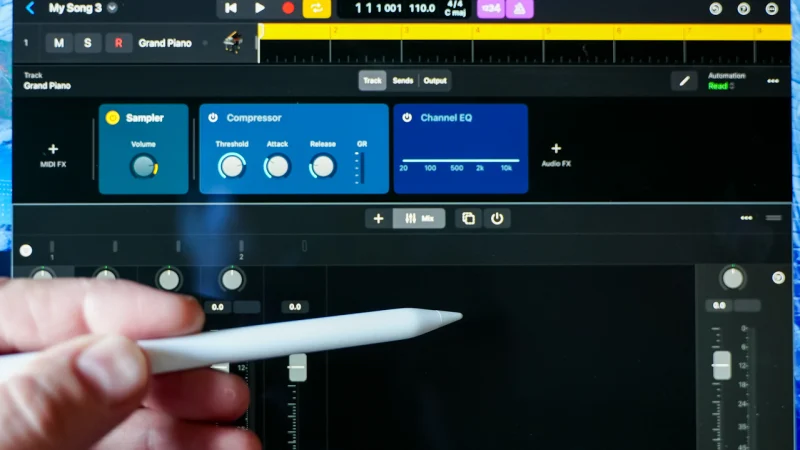
Apple has introduced a redesigned Magic Keyboard for the new iPad Pro, priced at $299 for the 11-inch model and $349 for the 13-inch version. In this refresh, the older Folio Keyboard has been phased out. The updated Magic Keyboard is noticeably slimmer and lighter than its predecessor—an improvement that genuinely enhances portability and usability. It now features a full row of function keys, aluminum palm rests for a sturdier feel, and a larger trackpad that makes navigation smoother and more precise. After a week of hands-on use, it’s clear this version outperforms the previous one in nearly every way.
In addition to Apple’s own accessories, the iPad Pro also supports a wide variety of third-party gear, offering even more flexibility for different workflows and preferences.