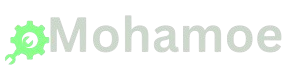Asus Zenbook 14 OLED Touch (UM3406) Review 2025
Table of Contents
Asus Zenbook 14 OLED Touch (UM3406) Review 2025
Pros
- High value
- Lots of ports for its size
- Peppy performance
- Long battery life
Cons
- No WWAN option or SD card slot
- Face login only—no fingerprint reader
- Just a 1200p display
Does Asus ever take a break from launching new Zenbook 14 OLED laptops? It seems not—within just nine months, we’ve seen five different iterations. This latest version brings a fresh twist, boasting an AMD Ryzen 8000 series processor with built-in AI features and a dedicated Microsoft Copilot key on the keyboard.
What really grabs attention is its price: just $849.99 at Walmart, making it a standout value. Among all recent Zenbook 14 OLED releases, the UM3406 might be the most appealing option for budget-conscious shoppers. It’s also a compelling AMD-powered alternative to the Intel-based Asus Zenbook 14X OLED (Q420), which previously held our Editors’ Choice title for midrange ultraportables—albeit briefly.
Still, if nothing else, at least Asus keeps the innovation in the family.
Asus Zenbook 14 OLED Touch (UM3406) Specs
| Name | Value |
|---|---|
| Class | Ultraportable |
| Processor | AMD Ryzen 7 8840HS |
| RAM (as Tested) | 16 GB |
| Boot Drive Type | SSD |
| Boot Drive Capacity (as Tested) | 512 GB |
| Screen Size | 14 inches |
| Native Display Resolution | 1920 by 1200 |
| Touch Screen | |
| Panel Technology | OLED |
| Variable Refresh Support | None |
| Screen Refresh Rate | 60 Hz |
| Graphics Processor | AMD Radeon 780M Graphics |
| Wireless Networking | Wi-Fi 6E, Bluetooth 5.3 |
| Dimensions (HWD) | 0.59 by 12.3 by 8.7 inches |
| Weight | 2.82 lbs |
| Operating System | Windows 11 Home |
| Tested Battery Life (Hours:Minutes) | 19:56 |
Configurations and Design: A Change of Chips
Carrying the full designation UM3406HA-WS74T, this latest ultraportable from Asus takes a different path by ditching Intel in favor of AMD’s eight-core Ryzen 7 8840HS. Clocked at 3.3GHz base and up to 5.1GHz boost, this processor brings solid performance to the table. In essence, it’s a more powerful variant of the Ryzen 7 7840U, which was previously seen in devices like the HP Pavilion Plus 14.
What sets the 8840HS apart is its enhanced power profile and upgraded Ryzen AI NPU, now capable of 16 TOPS (trillion operations per second) compared to the earlier chip’s 10 TOPS. That jump puts more AI horsepower under the hood—something manufacturers are increasingly highlighting as AI becomes a key selling point in modern laptops.

The wallet-friendly pricing of this laptop is largely due to its OLED touchscreen, which features a 1,920 x 1,200 resolution and a standard 60Hz refresh rate. While it’s a solid display, it’s worth noting that Asus offers higher-end non-touch variants equipped with 2,880 x 1,800 resolution and 120Hz refresh rates, which we’ve seen in previous Zenbook models.
Storage comes in at 512GB via a solid-state drive—half the capacity of pricier 1TB configurations—and the system runs Windows 11 Home rather than the Pro edition. Still, Asus includes 16GB of RAM, ensuring the laptop can handle multitasking without compromise.
As with many AMD-powered machines, Thunderbolt 4 ports are absent, but the connectivity is still respectable. On the right side, you’ll find two USB-C ports—one supporting USB 3.2 speeds and the other capable of 40Gbps USB4 performance—plus an HDMI output and a 3.5mm audio jack. The left side houses a single USB 3.2 Type-A port. Charging is done via a USB-C power adapter, and Wi-Fi 6E along with Bluetooth cover your wireless needs.
Similar Products
Our Current Picks for what is the best iPad to buy in 2025?


Built from aluminum and finished in a smudge-attracting color Asus refers to as Jade Black—a name that sounds both paradoxical and amusingly easy to mistype as Jack Black—the Zenbook boasts a sleek profile. It measures just 0.59 inches thick, spans 12.3 by 8.7 inches, and weighs a light 2.82 pounds. This makes it more compact than the HP Pavilion Plus, which comes in at 0.74 inches thick and 3.04 pounds. However, it still can’t outmatch the ultra-premium Lenovo ThinkPad X1 Carbon Gen 12, which utilizes magnesium and carbon fiber to hit an even lighter 2.47 pounds.
This Zenbook has been MIL-STD 810H certified, meaning it’s been tested to withstand challenges like vibrations, shocks, and extreme environmental conditions. Build-wise, the device feels sturdy—there’s no noticeable flex in the thin display bezels, which frame an 87% screen-to-body ratio, and only minimal give in the keyboard deck under pressure.
While there’s no fingerprint scanner onboard, Asus compensates with a Windows Hello-compatible webcam for facial recognition.

Using the Asus Zenbook 14 OLED Touch: A Copilot Key, an Emoji Key, and Some Useful Keys
The keyboard on this Asus laptop comes with three brightness levels for its backlight, and the top function row is packed with useful shortcuts. These include screen brightness and volume controls, microphone toggles, an emoji panel shortcut, and a button that opens the MyAsus utility hub. This software lets users manage system updates, adjust performance and cooling modes, fine-tune audio enhancements, optimize Wi-Fi settings, and toggle between different color profiles like native, sRGB, and DCI-P3.
As part of Microsoft’s latest design requirements, the right-click context key next to the space bar has been replaced with a dedicated Copilot AI assistant button. However, Asus skipped including standalone Home, End, Page Up, and Page Down keys—those are accessed via the arrow keys in combination with the Fn key, a common layout for compact laptops.
Typing on the keyboard feels light and responsive, with shallow key travel that still manages to be satisfying. The oversized touchpad is smooth for swiping and clicking, though one expected feature was oddly missing. Despite Asus’ product page suggesting support for an LED-illuminated number pad, there was no icon or touch-sensitive spot in the top-right corner to enable it—leaving the feature seemingly absent on this unit.
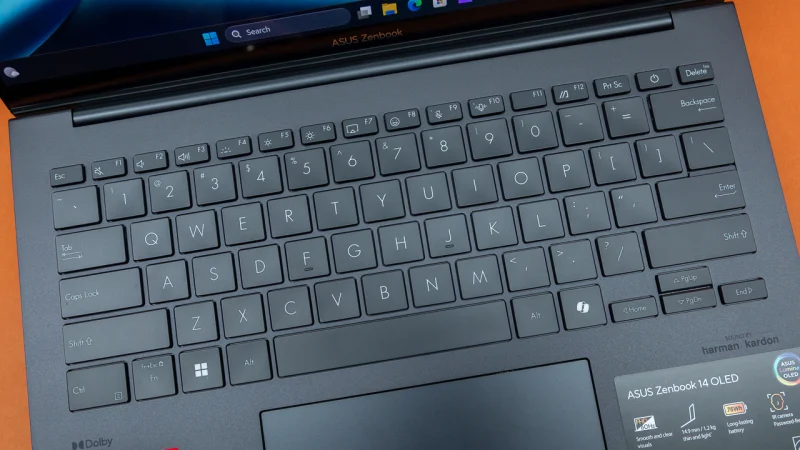
The 1080p front-facing camera utilizes the laptop’s built-in AI processing to support newer Windows features like auto-framing and background blur. It delivers crisp, well-lit images with good color accuracy and minimal grain or visual distortion. While not exceptional, it’s more than adequate for video calls and virtual meetings.
Audio comes from downward-firing speakers, which offer clean and articulate sound. The volume doesn’t get especially loud, and there’s little to no bass presence, but dialogue, vocals, and layered audio tracks remain easy to distinguish. Enhancing the experience is Dolby Atmos software, which includes dedicated sound profiles for music, movies, gaming, and voice, along with a customizable EQ for those who want more control.
Although we’ve grown accustomed to seeing sharp 2,880 x 1,800 OLED displays in slim laptops, the 1,920 x 1,200 resolution on this Zenbook may feel like a small step down. That said, it’s still an impressive OLED screen given the price. Text and fine details appear clear and well-defined, with rich, vibrant colors and deep contrast levels. The screen isn’t ultra-bright, but it offers a clean white balance, wide viewing angles, and full tilt flexibility—letting users adjust it for ideal comfort and visibility.

In addition to the MyAsus software suite, the Zenbook comes preloaded with a handful of other useful tools. ScreenXpert helps users efficiently organize and manage multiple app windows for smoother multitasking. GlideX allows you to mirror or extend your laptop’s display to a smartphone or tablet, and also makes wireless file transfers between devices quick and easy. The package also includes a trial version of McAfee LiveSafe, offering temporary protection against online threats right out of the box.
related products
Testing the Asus Zenbook 14 OLED Touch: Approaching Core i9 Territory
We could’ve filled our performance charts entirely with different Asus Zenbook 14 OLED models, but for variety’s sake, we chose to highlight just one: the UX3405, which runs on an Intel Core Ultra 7 chip. This serves as a direct comparison to our main focus, the UM3406 Touch, which comes in at a significantly lower price—$450 less, to be exact.
To round out the test group, we included a few other contenders. The HP Pavilion Plus 14 is equipped with an AMD Ryzen 7000-series processor, which is almost identical in architecture and performance to the Zenbook’s Ryzen 7 8840HS. Meanwhile, the Dell Inspiron 14 2-in-1, priced at $750 in our configuration, uses a more modest Ryzen 5 7540U. Completing the lineup is the Acer Swift Go 14, another ultraportable powered by Intel’s Core Ultra 7, though it features a traditional IPS display instead of OLED.
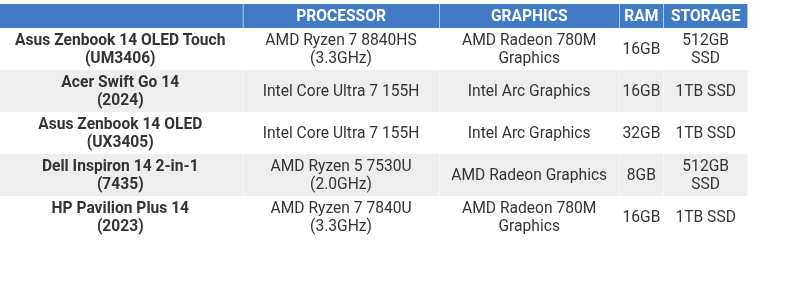
Productivity Tests
To fairly compare laptops and desktops, we put each system through a uniform set of real-world performance benchmarks designed to simulate everyday and professional usage.
We begin with PCMark 10 by UL, which replicates common tasks like web browsing, video conferencing, spreadsheets, and word processing to generate a holistic performance score. It also evaluates storage speed, showing how fast the primary drive handles loading, saving, and launching applications.
We then shift focus to multi-core CPU tests, pushing processors to their limits with three intensive workloads. Cinebench R23 leverages Maxon’s Cinema 4D rendering engine, measuring raw CPU muscle in generating complex 3D imagery. Geekbench 5.5 Pro, from Primate Labs, mimics practical use cases like speech-to-text conversion, encryption, and file compression. For a real-world stress test, we turn to HandBrake 1.4, where we transcode a high-res 4K video down to 1080p—the faster the result, the more efficient the chip.
To assess content creation capabilities, we run PugetBench for Photoshop, crafted by Puget Systems. This benchmark automates a range of tasks inside Adobe Photoshop (version 22, Creative Cloud). From image manipulation and layering to filter application and complex transformations, the test gauges both CPU and GPU contributions, offering a clear picture of how well the system handles creative workloads.
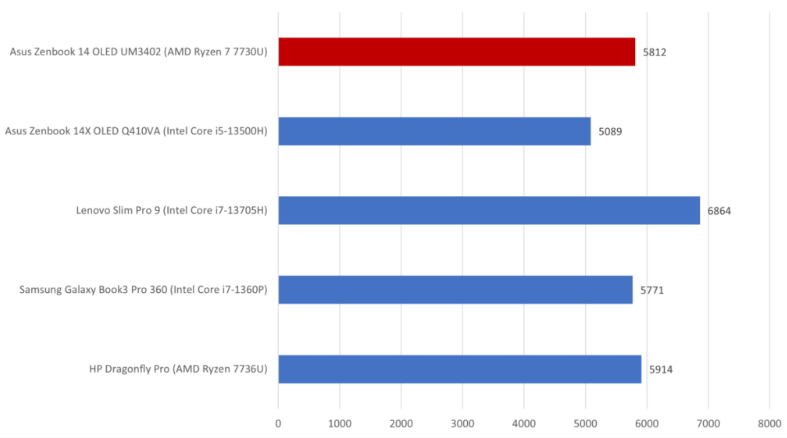
The Zenbook 14 OLED Touch delivered standout performance in PCMark 10, earning a score above 4,000 points, which signals smooth handling of everyday productivity tasks like word processing, spreadsheets, and web browsing. It also came out ahead in several of our CPU benchmarks, showcasing the strength of its latest Ryzen 7 processor.
In fact, this AMD chip held its own against top-tier Intel Core i7 CPUs, rivaling performance typically seen in more power-hungry gaming laptops. That makes this Zenbook not only a reliable choice for office workloads but also a capable machine for light to moderate content creation, including tasks like photo editing, graphic design, and video rendering.
Graphics Tests
To gauge graphics capabilities on Windows PCs, we use two DirectX 12 gaming benchmarks from UL’s 3DMark suite. Night Raid offers a lighter test tailored for laptops running on integrated graphics, while Time Spy presents a tougher challenge aimed at systems with dedicated GPUs built for gaming.
We also incorporate two evaluations from the cross-platform GFXBench 5 benchmark. These assessments push both fundamental GPU functions, such as texture handling, and complex rendering tasks similar to those in modern games. The offscreen tests—1440p Aztec Ruins and 1080p Car Chase—put graphics and compute shaders to the test by employing OpenGL protocols and hardware tessellation techniques. The performance is measured in frames per second (fps), where a higher count reflects better graphical power.
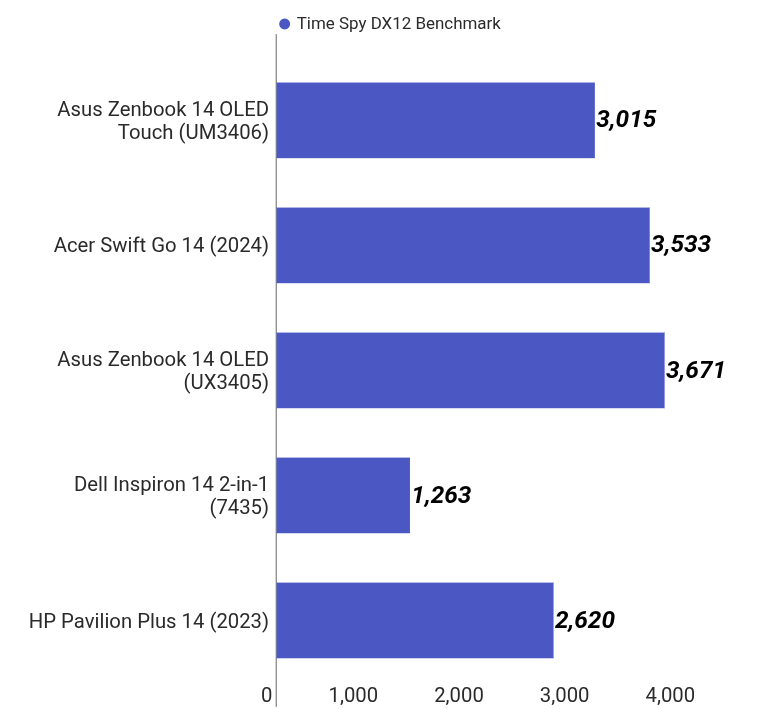
The UM3406 competed closely with its counterpart, the UX3405, for a leading position among ultraportables. However, it’s important to note that this isn’t a high-performance race—integrated graphics in slim laptops are nowhere near the level of dedicated GPUs found in gaming machines. These systems are best reserved for light gaming and streaming, not for graphics-heavy or fast-paced action titles.
Battery and Display Tests
To evaluate battery endurance on laptops and tablets, we run a looped playback of a 720p video file (the open-source short film Tears of Steel) stored locally. During testing, screen brightness is set to 50% and audio volume to maximum. Wi-Fi is disabled, keyboard backlighting is turned off, and the battery is fully charged at the start to ensure consistent results.
For analyzing display quality, we employ the Datacolor SpyderX Elite calibration tool paired with its Windows software. This setup allows us to measure how much of the sRGB, Adobe RGB, and DCI-P3 color spaces the screen can accurately reproduce. We also record brightness levels at both 50% and full intensity, expressed in nits (candelas per square meter).
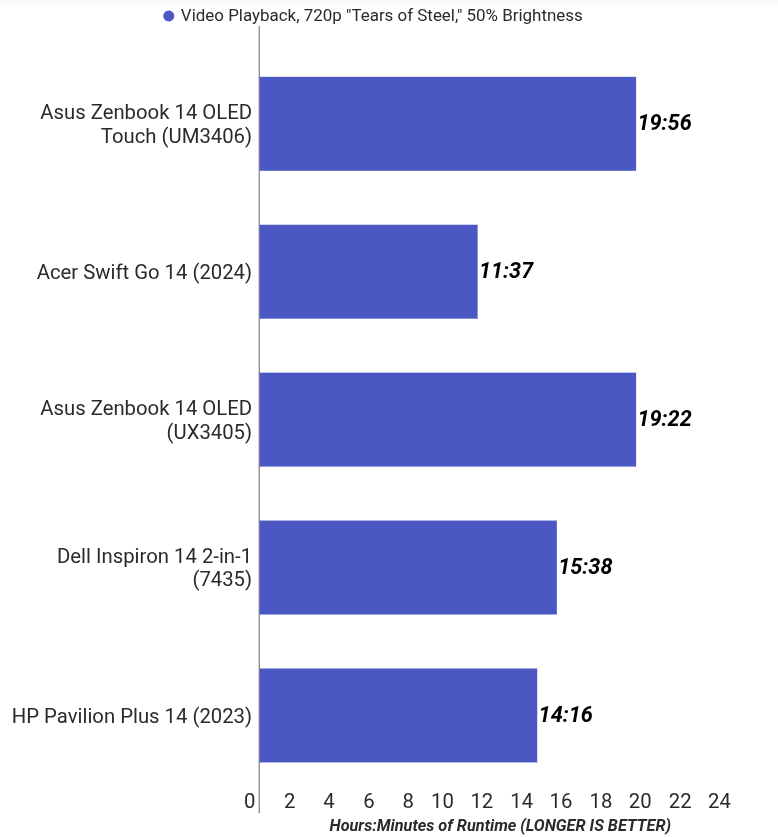
Both Zenbook models dominated our battery life tests, with the OLED Touch pushing close to the 20-hour mark on a single charge. Its vibrant, colorful display backed up that impressive endurance, delivering deep contrast and vivid tones—hallmarks of OLED technology—even if the brightness didn’t quite hit the 400-nit threshold we typically seek in IPS displays. These strong performance numbers reinforce the OLED Touch’s role as a solid entry point for aspiring content creators.
Verdict: Attention, Walmart Shoppers, to this Excellent Laptop Deal
Among Asus’ extensive lineup of Zenbook 14 OLED laptops, the UM3402—powered by AMD’s Ryzen 7 7730U—garnered a solid four-star rating back in August 2023. However, it was recently dethroned in our ultraportable rankings by the more premium Zenbook 14X OLED (Q420). Now, the spotlight shifts to the new UM3406, which joins the sub-$900 price tier alongside its predecessor. While the UM3402 boasted a crisper display, its performance lagged behind comparable Intel machines, a drawback that paved the way for the Q420’s rise.
Enter the UM3406 with AMD’s Ryzen 7 8840HS under the hood—an upgrade that closes the performance gap with top-tier Intel chips. Even better, it delivered an impressive four extra hours of battery life over the UM3402. For budget-conscious travelers and on-the-go professionals, that efficiency boost earns the UM3406 our Editors’ Choice honor.
Asus Zenbook 14 OLED Touch (UM3406) Review 2025
Pros
- High value
- Lots of ports for its size
- Peppy performance
- Long battery life
Cons
- No WWAN option or SD card slot
- Face login only—no fingerprint reader
- Just a 1200p display