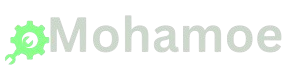Samsung Galaxy Tab S9 Ultra Review
Table of Contents
Samsung’s Galaxy Tab S9 series aims to redefine the premium tablet experience, positioning itself as a compelling alternative to Apple’s iPad Pro lineup. At the forefront is the Galaxy Tab S9 Ultra, a feature-packed device priced at $1,199.99. This tablet boasts a massive 14.6-inch AMOLED screen, making it the largest in the lineup and ideal for users who crave expansive visuals.
Bundled with the responsive S Pen, the Tab S9 Ultra is powered by a flagship-grade chipset, offers impressive battery longevity, and seamlessly syncs with Samsung smartphones to support multitasking and productivity from virtually anywhere. While its cost exceeds that of the 12.9-inch base iPad Pro ($1,099) and Microsoft’s Surface Pro 9 ($999), the Tab S9 Ultra earns its place as the best large-screen Android tablet available.

Samsung Galaxy Tab S9 Ultra 639.37$ see at Amazon
Pros
- Good productivity software
- IP68 rating
- Fast performance
- Gorgeous screen
Cons
- Pricey
- Size makes it awkward to handle
- Android on tablets is still limiting
The Galaxy Tab S9 Ultra stands out with its streamlined design, managing to house a massive 14.6-inch display in a surprisingly slim and portable frame. It comes in at 12.85 x 8.21 x 0.21 inches (HWD) and weighs just 1.61 pounds, making it one of the most compact large-screen tablets available. In contrast, Lenovo’s Tab Extreme, priced at $949, features a slightly smaller 14.5-inch screen but is housed in a marginally larger and heavier body, measuring 12.9 x 8.3 x 0.23 inches and weighing 1.63 pounds.
For those seeking something less sizable, Samsung also offers the Galaxy Tab S9+ with a 12.4-inch display. This model is more manageable at 11.23 x 7.30 x 0.22 inches and 1.28 pounds. Meanwhile, the smallest of the trio, the standard Galaxy Tab S9, features an 11-inch screen and measures 10.01 x 6.53 x 0.23 inches, weighing in at only 1.10 pounds. The entire Galaxy Tab S9 series is available in two stylish finishes: Beige and Graphite.
For the first time in the Galaxy Tab lineup, both the tablet and its accompanying S Pen come with an IP68 certification, making them resistant to dust and capable of withstanding water immersion. This rating ensures that all three models in the Tab S9 series can survive submersion in water for up to 30 minutes and can be easily rinsed clean if they get dirty.
The display is protected by Corning Gorilla Glass 5 — not the newest iteration, but still tough enough to endure drops from nearly four feet and ward off scratches. Unlike the Galaxy Tab S9, competing tablets like the Lenovo Tab Extreme and Apple’s iPad Pro models lack any formal water or dust resistance rating. This gives Samsung’s latest tablets a practical edge, opening up opportunities to use them confidently in environments like poolside lounges or sandy beach outings.

The Galaxy Tab S9 Ultra features a stunning 14.6-inch Dynamic AMOLED 2X display, delivering a sharp resolution of 2,960 x 1,848 pixels. It supports refresh rates up to 120Hz and reaches peak brightness levels of 930 nits, with a cinematic 16:10 aspect ratio. While the expansive screen offers vivid visuals and smooth performance, its reflective surface can pose challenges when used outdoors in direct sunlight. However, in typical indoor environments, the brightness is more than adequate for comfortable viewing.
An under-display fingerprint scanner is conveniently positioned near the USB-C port, and during testing, it consistently provided fast and reliable authentication.
Located along one of the tablet’s longer edges is a notch housing a pair of 12MP front-facing cameras—one offering a standard field of view, and the other providing an ultra-wide perspective. For users who aren’t fans of the notch design, there’s an option to mask it by adding a black bar across the top of the screen (found under Settings > Display > Camera cutout).
Keep in mind, though, this isn’t a universal toggle; you’ll need to configure it individually for each app. That said, the notch tends to be unobtrusive in most scenarios and typically doesn’t distract from the content on screen.

The Galaxy Tab S9 Ultra boasts a vibrant 14.6-inch Dynamic AMOLED 2X screen, offering a sharp resolution of 2,960 x 1,848 pixels. It supports refresh rates up to 120Hz for fluid visuals and can reach a peak brightness of 930 nits. With a 16:10 aspect ratio, the display delivers a cinematic viewing experience ideal for both work and play.
However, due to its size and glossy surface, visibility in bright outdoor settings—especially under direct sunlight—can be a challenge. Indoors, the screen performs excellently, maintaining clarity and brightness in typical lighting conditions. Additionally, the tablet includes an under-display fingerprint scanner located near the USB-C port, which proved to be accurate and responsive during use.
Along the top edge of the Galaxy Tab S9 Ultra, you’ll find the power button and volume rocker, neatly placed to the left of the front-facing camera module. Just to the right sits a microSD card slot, offering users the flexibility to boost their storage.
A USB-C port (3.2 Gen 1) is located on one of the short edges, handling both charging and data transfer duties. On the opposite long side, three pogo pin connectors and a pair of alignment grooves allow for seamless attachment of compatible accessories, such as Samsung’s keyboard cover.
The back of the tablet features a minimalist, almost industrial design, dominated by a clean slab of brushed metal. Near the top, a magnetic strip serves as the docking and charging zone for the included S Pen. Adjacent to this area, a dual-lens camera setup subtly rises above the surface by about a couple of millimeters. Rounding out the rear are a flash module, discreet antenna bands, and an understated Samsung logo—proof that power and elegance can coexist.

As with other high-end Samsung devices bearing the “Ultra” badge, the build quality of this tablet is top-tier. The display undeniably takes center stage, with minimal design distractions to pull focus from its immersive visuals. However, due to its considerable size, the tablet isn’t the most portable option. Carrying it around can feel a bit cumbersome, so investing in a folio case or protective cover is strongly advised to safeguard it during transit.
Speedy Connections, Loud Speakers
The Galaxy Tab S9 Ultra is equipped with Bluetooth 5.3, offering a step up from the previous generation’s Bluetooth 5.2—an upgrade that enhances wireless audio connectivity, especially useful since the device lacks a traditional headphone jack. For internet connectivity, it supports the fast and reliable Wi-Fi 6E standard, ensuring smoother performance on compatible networks. However, NFC capabilities are not included. If you’re looking for cellular connectivity, it’s worth noting that only the Tab S9+ model in the lineup provides an optional 5G variant.

During testing on a Wi-Fi 6 network, the Galaxy Tab S9 Ultra delivered peak download speeds of 492Mbps and upload speeds of 22.6Mbps—the latter limited more by the internet service provider than the tablet itself. In the same conditions and location, the Lenovo Tab Extreme posted similar results, hitting 490Mbps down and 23.3Mbps up.
When moved to the farthest point from the router within the apartment, the Tab S9 Ultra’s performance dropped to 76.4Mbps for downloads and 4.12Mbps for uploads. In contrast, the Tab Extreme managed 71.1Mbps down and a notably higher 14.8Mbps up. Overall, both tablets offer comparable Wi-Fi performance, though Lenovo holds a slight edge in signal strength and speed at greater distances from the source.
Good Cameras
The Galaxy Tab S9 Ultra isn’t just large in size—it also packs a capable dual-camera setup on the back, featuring a 13MP main sensor and an 8MP ultra-wide lens. In bright lighting, this duo performs admirably, producing images with rich color and solid detail. Samsung’s characteristic color processing leans toward the vibrant side, which adds visual flair, even if it slightly departs from natural tones.
However, the story changes when the lights dim. In lower-light conditions, the camera system struggles to maintain its clarity, often rendering images with blurred edges and a noticeable loss in texture.
Of course, the real spectacle isn’t just the photos—it’s the photographer. Holding up a nearly 15-inch tablet to snap pictures is a rare enough sight to stop city dwellers in their tracks. During field tests, even jaded New Yorkers couldn’t help but glance over, clearly puzzled or amused by the oversized “camera” in action.

The two front-facing cameras actually deliver superior image quality compared to the rear sensors—a logical choice, considering this tablet is far more likely to be used for video conferencing than for capturing spontaneous family moments at the playground.

When it comes to video calls, the front-facing cameras on the Galaxy Tab S9 Ultra perform admirably. They deliver crisp visuals with good detail, and the built-in microphones do a solid job of picking up clear, natural-sounding audio. The inclusion of an ultra-wide lens is especially handy—it allows you to frame more of your surroundings without needing to hold the device at arm’s length.
As expected, performance dips noticeably in low-light settings. If you’re planning on chatting by candlelight or in a dimly lit room, don’t be surprised if the results appear grainy or washed out. Proper lighting makes all the difference when aiming for high-quality video capture.